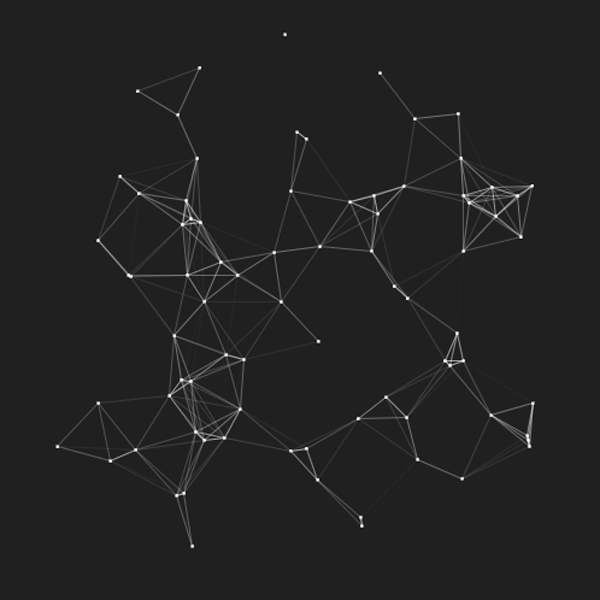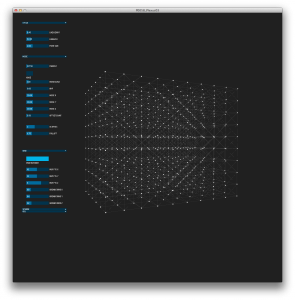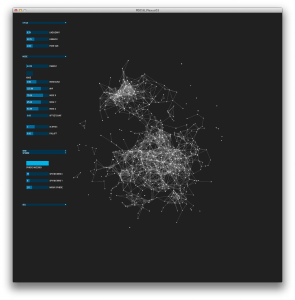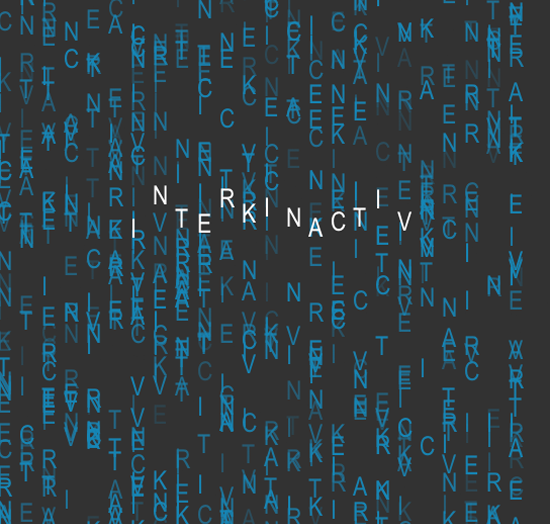I was recently working with Plexus in AfterEffects – it is an amazing tool – but I missed the option to control individual points. That’s when I startet to write my own Plexustool in Processing.
With the tool you have many options :
— STYLE —
>Lineweight
> Linealpha
> Pointsize
— NOISE —
> Amplitude
> Noiserange in X , Y and Z direction
> Speed of the movement
> Octaves
> Falloff
— PLEXUS —
> max. distance for the lines
— ORIGIN —
> Grid: control numbers in x, y and z -direction & distance between the points
> Sphere: number of points & distance between them
> OBJ: import your own 3D model as obj & control the Size
PVector plexus(PVector p) {
noiseDetail(octaves, falloff);
xnoise = map(p.x, 0, width, 0, noiseXrange);
ynoise = map(p.y, 0, height, 0, noiseYrange);
float angle = map(noise(offset+xnoise/noiseScale, ynoise), 0, 1, 0, TWO_PI);
versatz = map(noise(offset*2+xnoise/noiseScale), 0, 1, 0, amp);
float spx = versatz*cos(angle);
float spy = versatz*sin(angle);
PVector newP = new PVector(spx, spy);
return newP;
}